13 February, 2024
0 Comments
https://github.com/gokcehan/lf.git
https://github.com/gokcehan/lf/wiki/Tutorial
1.1 Install LF on Mac OSX with brew
brew install lf
1.2 Start lf from term
lf
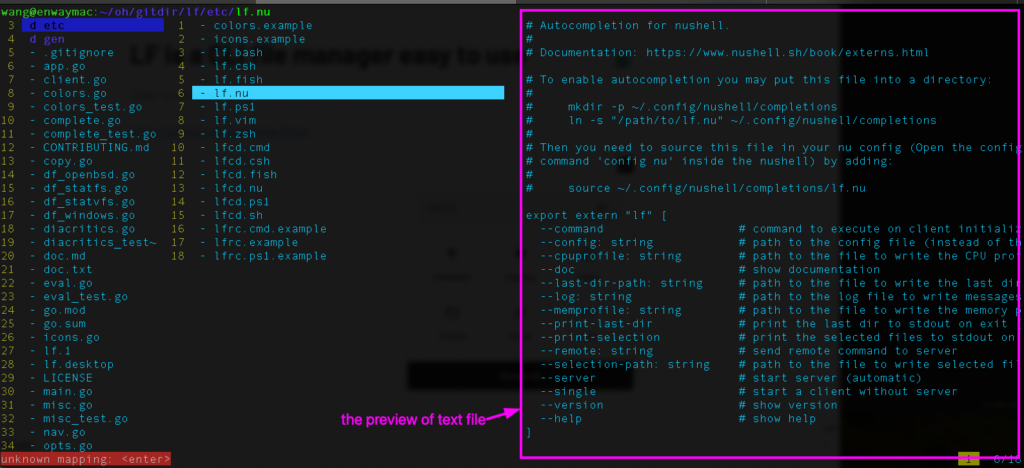
1.3 Shortcut keys
q For quit
left/right arrow key Exit/Enter folder, or open file
up/down arrow key Change selected file or folder
gg goto first file
G goto last file
H goto highest line of screen
M goto middle of screen
L goto lowest line of screen
v Select/Unselect all
u Unselect all
c Clear select and copy etc
space key Select/Unselect current file
y Copy the selected files
d Cut the selected files
p Paste the copied files
/ Find by name
-----------------------------------------------------
s Active sort commands
st {{sort by time}}
ss {{sort by size}}
sn {{sort by nature}}
w Enter bash shell
e Edit current file with vim
r Rename current file
-----------------------------------------------------
: Run command
:filter df Only show files containing "df" inside file name
:global-select hand* Select all files match pattern "hand*"
m => :mark-save Save a mark to current folder for fast goto this folder
:cmaps Show shortcut key maps
:doc Show document for LF Category: tools
